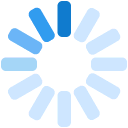| Step 1 You will need the following items: - Your crew tracker
- A new CR2032 3V battery. Be sure it is from
a reputable supplier. Some inexpensive
versions of these batteries will only run for
about 2 months. - A P1 sized Philips screw driver
- Something pointing and preferably
non-metallic
|

| Step 2 Remove the screw on the back using the P1 Phillips
screw driver. Then pull the two plastic halves apart
to reveal the circuit board.
|

| Step 3 Remove the circuit board from the crew tracker
case. This should be done using a pointy tool.
Pry up from under the circuit board as shown. |

| Step 4 Remove the battery from the circuit board.
Using your pointy tool, push the battery out
sideways from the cut out area of the
circuit board as shown. |

| Step 5 Insert your new CR2032 3V lithium battery.
The battery will slide in the opposite
direction the old one was removed. Be sure
to push the battery all the way in as shown.
The indicator light on the circuit board should
begin to flash and will continue to do so for 45
seconds. If the indicator light does not begin
to flash, it indicates that your new battery is
bad or there is a problem with your crew
tracker. If you believe there is a problem with
your crew tracker, please contact
Airbly Support - https://airbly.com/support |

| Step 6 Reassemble. Simply do what you did in Step 1 and 2, but
in reverse. Place the circuit board back in to the back
half of the plastic case. Then reattach the front half of
the case. Next using your P1 Phillips screw driver,
screw the case closed. Do not over tighten. |